How to Access Websites Your ISP Has Trouble With
October 15, 2017 - 5 minutes readHaving trouble accessing certain websites but you know that the sites are still live? Maybe your ISP is having problems for any of a number of reasons.
For you to be able to view a website, your computer and your ISP usually cooperate together to help you find the appropriate location of the web server and then access the information on it. This is done in two steps:
1. DNS/Name Resolution
When you type a website address such as www.truthability.com, into your web browser, your computer doesn’t know which web server to communicate with so it normally sends out a request to your ISP’s DNS servers. Your ISP responds with a numerical address in the format xxx.xxx.xxx.xxx – that’s something your computer can now communicate with.
But if your ISP is having problems with their DNS (or have intentionally blocked a site) this address may not ‘resolve’ – you’ll see a message like “Unable to resolve the server’s DNS address”.
One of the solutions to a problem like this may be to stop relying on your ISP’s DNS – instead, you can go into your network settings and manually select your chosen DNS servers. Google and OpenDNS both offer free DNS servers that will do the job very nicely. To use Google DNS, the Primary DNS setting will be 8.8.8.8 and the Secondary DNS is 8.8.4.4. If you would rather use OpenDNS, enter 208.67.222.222 and 208.67.220.220 respectively.
Note that, you may notice these types of problems less often when you’re using Google Chrome because, by default, Google fall back to their own DNS if your ISP has difficulty resolving an address for you.
Also, bear in mind that when you’re in airports and other wi-fi hotspots that require you to traverse a welcome screen before you can use the Internet, your manually configured DNS settings will mess up their redirection technology and so you’ll have trouble logging in – you need to remove your manual DNS settings when you’re in a situation like this.
2. Data Transmitted To Your Web Browser
Once your computer has successfully resolved the address of a website or ‘host’, it then tries to communicate directly with that server. It sends requests that get routed via a number of devices (‘hops’) to reach the server, and then the server sends back information that will be rendered on your screen.
If just a handful of sites are not loading in your browser despite correct name resolution, perhaps your ISP is having problems with routing, proxying, or they’re intentionally blocking/filtering it. There are still ways to potentially get around this. It normally involves ‘proxying’ using a third party – that is, you ask another computer to make the request on your behalf and then the intermediary forwards on the information to you. In other words, you avoid the impediments that your ISP introduces.
A quick and easy interim solution if you need to access a single site in a hurry is to use a free proxy site like Hide Me – although it’s promoted as a way to anonymise your access to websites, it’s also a great solution to access a site that simply won’t load via your ISP.
The more consistent solution, if you encounter this frequently, is to use a free VPN – or Opera web browser. Opera has partnered with SurfEasy Inc. to provide a VPN integrated into their browser. This delivers a very similar effect to using a proxy, and in our experience has immediately solved the issue of sites being inaccessible due to ISP problems.
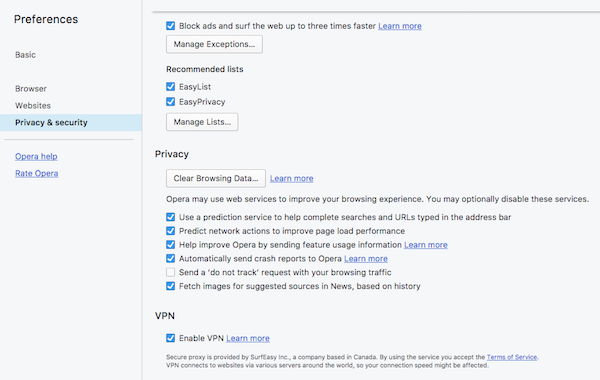
Opera Browser VPN settings
Although these problems are relatively rare in Australia, you may experience them frequently when travelling overseas. Countries like Philippines, which have very poor competition in the Internet market, are often dominated by one or two large players who deliver very poor service quality. If travelling to Manila on business, for example, there’s a high likelihood you’ll end up connecting to PLDT and you will almost certainly experience these access issues.
If you have experienced other internet connectivity issues, or this article has helped you, we appreciate your comments below and will try to respond with solutions to any other problems you raise.
Tags: browser, dns, proxy
Recent Comments