How to Mute Notifications for Words & Hashtags on Twitter
November 21, 2016 - 1 minute readHave you had more Trump, Kardashian, Duterte, Turnbull, or Daniel Andrews than you can handle in the past few months? Do you wish you could mute them and just focus instead on the Twitter posts that add some positive energy to your life? We don’t blame you!
Now, Twitter has introduced a fantastic new feature to keep the nasties out of your face a little – “mute notifications” for words and hashtags.
Jump into your notifications, click on settings, and you’ll see an option for Muted Words (it looks slightly different on mobile compared to desktop but essentially it’s the same thing). Then you can add in all those frustrating terms that are driving you crazy.
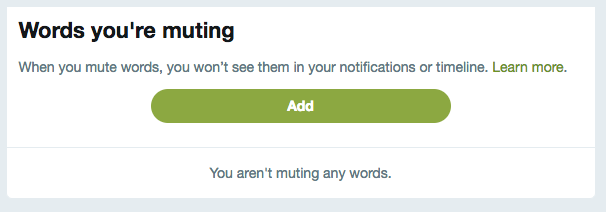
This doesn’t remove the posts from your feed – sorry, that’s still something you’ll have to deal with. But it does mean that if people start mentioning you in a conversation, or you’ve got notifications on for somebody who suddenly darts down a Trump-ish rabbit hole, you won’t be bombarded with horrific notifications. And you’ll still receive the normal notifications for less soul-destroying topics.
If this post has helped you even a little, why don’t you consider sharing it and help save the sanity of someone else you care about 😉
Tags: social media, tips, Twitter
Recent Comments