How Images Can Tell You Where They Came From
July 14, 2016 - 4 minutes read

Did you know that images store heaps of information within the file? As soon as a photographer snaps a photo, the image usually has embedded in it a wealth of information about the moment of capture – date, time, camera make and model, focal length, shutter duration, whether the flash fired, and more. Smartphones and GPS-enabled cameras, also include the location where the photo was taken.
Once you upload your image into a photo-editing application you may add further information directly into the file – the most frequently added information is a description and copyright information.
However, when you compress or convert formats your image may lose some of this information. EXIF data was derived out of the TIFF image format and is also used with JPEG images and certain audio formats (but is not strictly speaking used in JPEG2000, PNG or GIF – PNG and GIF have their own formats for embedding some useful data, and various programs will transfer this information from EXIF if you’re converting an image into PNG or GIF format).
When a person takes a photo on their smartphone, it’s usually got their location, date and time information embedded in it. To avoid malicious misuse of this information, sites like Facebook and Twitter strip out those details when you upload your image. But Google+ apparently doesn’t. Flickr gives you the choice (but strips it out by default).
So what happens if you see an image online and you want to know where it came from?
I was contacted by a friend a few days ago who had seen a stylish image that she wanted to print and hang on the wall of her house. She was having trouble tracking down where it came from so that she could buy it.
The first step when trying to locate an image online is usually to do a Google Reverse Image Search.
A Google Reverse Image Search enables you to upload an image (or provide it’s URL) and Google will identify all the known copies of the same image (or very similar images) on the web. It’s an incredibly powerful tool.
In my friend’s case, when I did the search most of the results were quite low resolution. One stood out because it was a slightly higher resolution than all the rest. I clicked on it and it took me to a Russian website which I couldn’t read, but I wasn’t ready to give up – I obtained the URL of that file and went to Jeffrey Friedl’s Image Metadata Viewer, pasted in the URL, and clicked ‘View Image at URL’ – voila!
Immediately I could see that the ‘Artist’ is Adam Pretty, and it’s ©2013 Getty Images. I can even see that it was shot on 22nd July 2013 with a Canon EOS-1D X, 27mm lens and manual exposure. Now my friend can locate the image at Getty and purchase (if the price is right!).
Tags: EXIF, images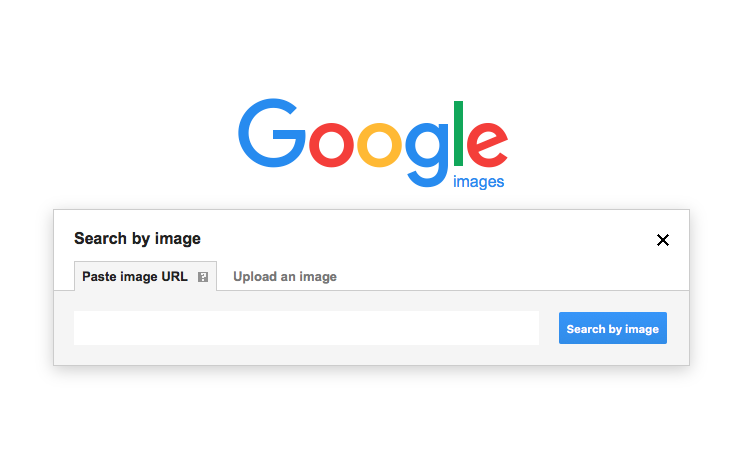
Recent Comments